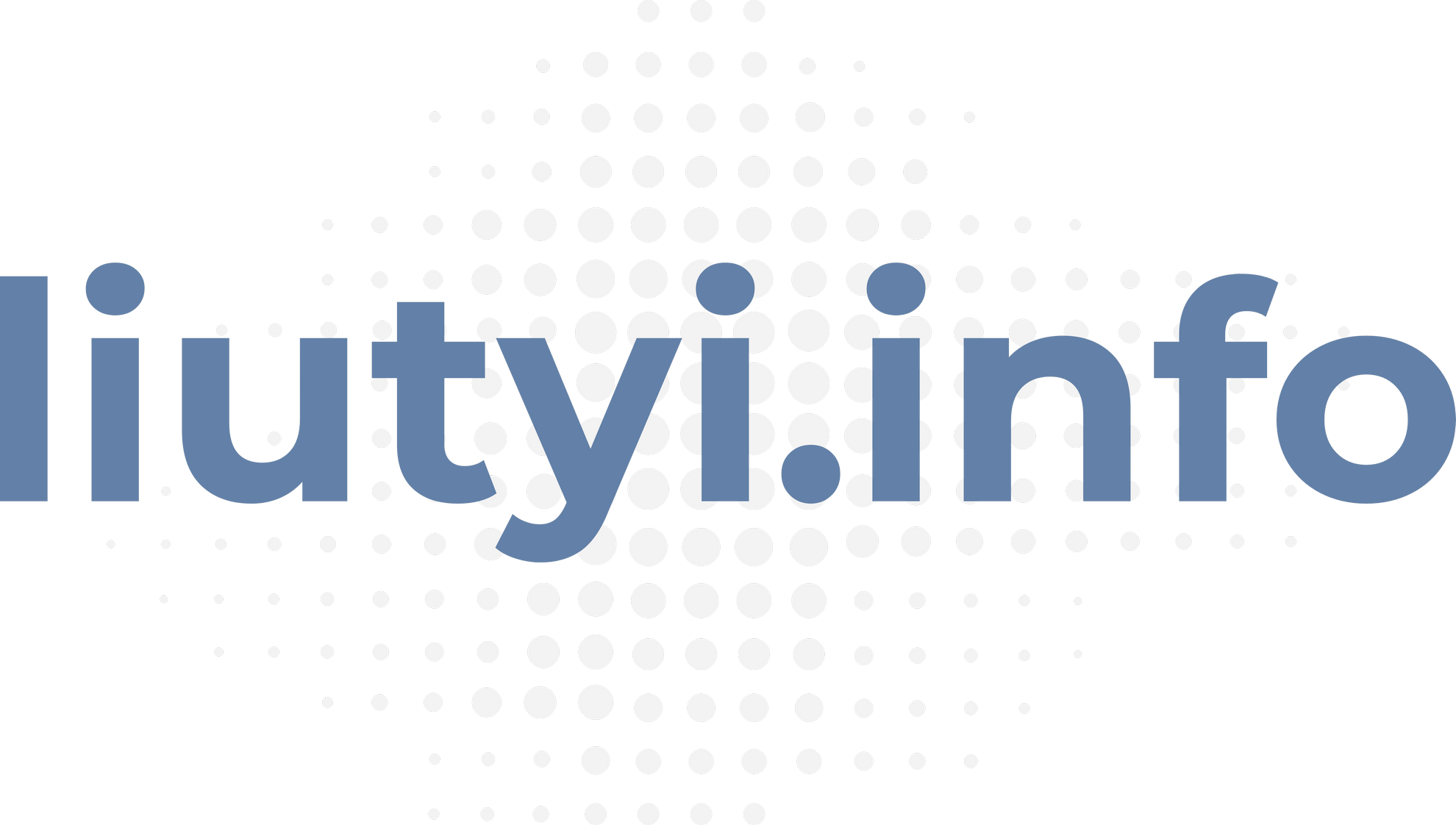As usual ipkg (and software like Midnight Commander) will stop work after firmware update. Solution as usual:
vi /root/.profile
ln -s /volume1/@optware /opt
. /root/.profile
mc
.profile
# add /opt/bin and /opt/sbin to PATH
PATH=/opt/bin:/opt/sbin:/sbin:/bin:/usr/sbin:/usr/bin:/usr/syno/sbin:/usr/syno/bin:/usr/local/sbin:/usr/local/bin
export PATH
# comment out old TERM
#TERM=${TERM:-cons25}
#export TERM
# add new for Midnight Commander
export TERMINFO=/opt/share/terminfo
export TERM=xterm
alias mc="mc -c"
Due to high load on synology download servers this might happened:
![]()
Solution
this is how ip resolves
203.80.222.226 hkdl.synology.com 188.92.232.154 ukdl.synology.com 209.221.132.4 usdl.synology.com 59.124.61.242 download.synology.com
this is the way to switch (temporary) to another mirror.
/etc/hosts
203.80.222.226 hkdl.synology.com ukdl.synology.com usdl.synology.com download.synology.com