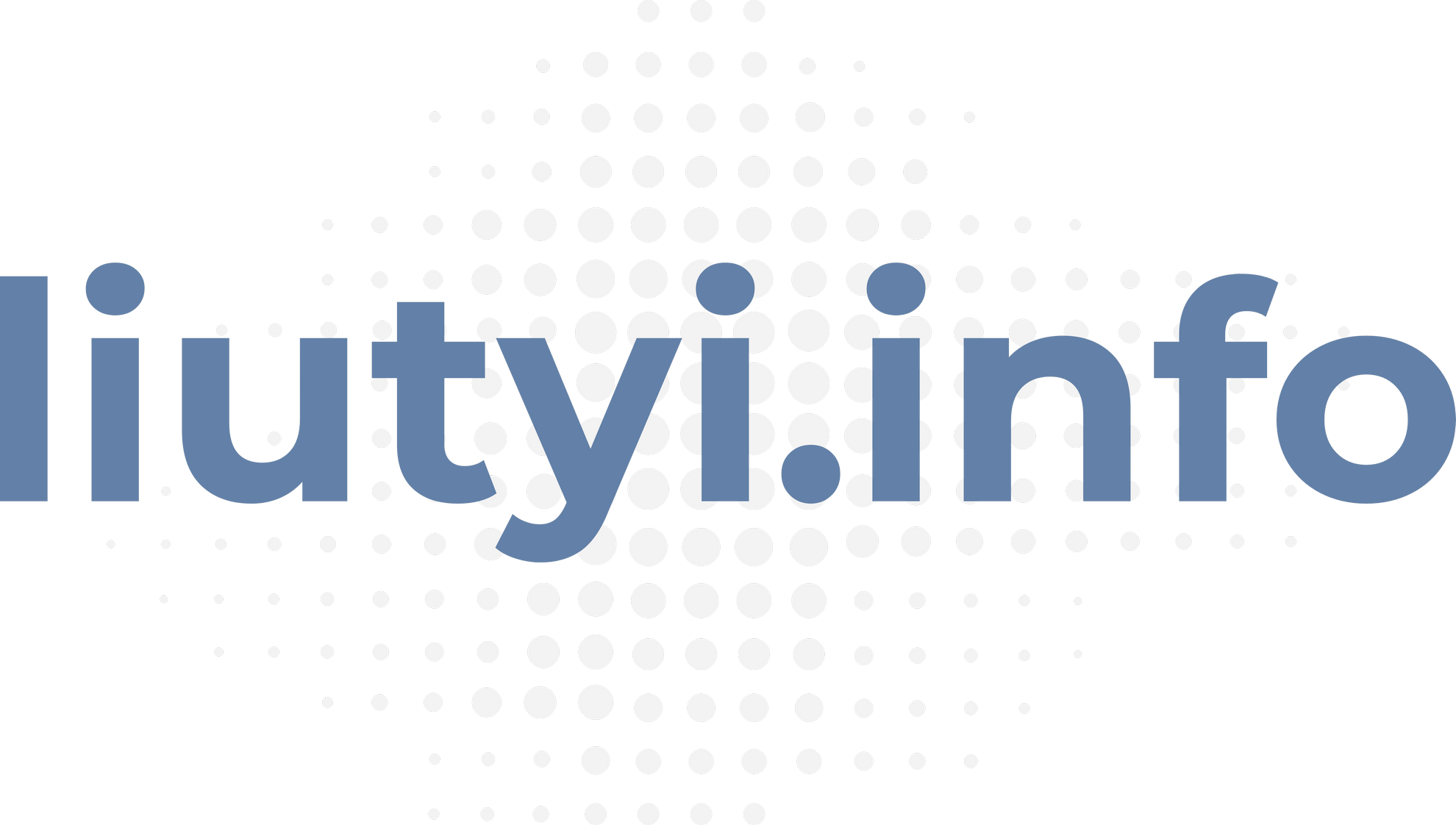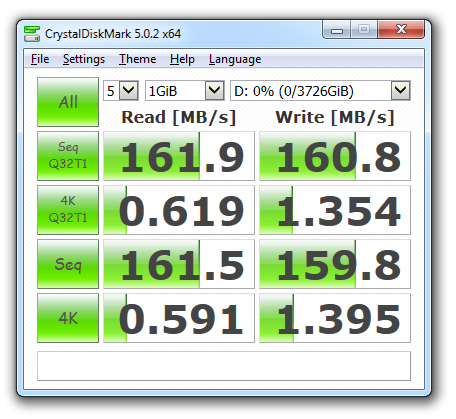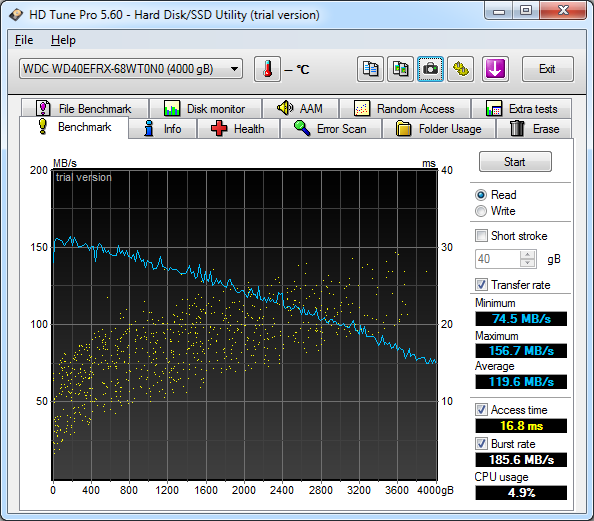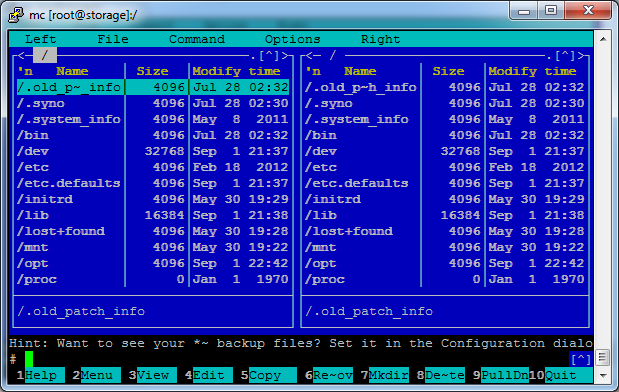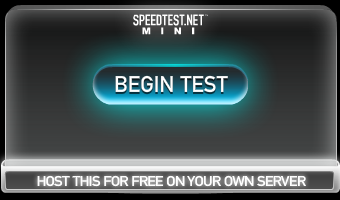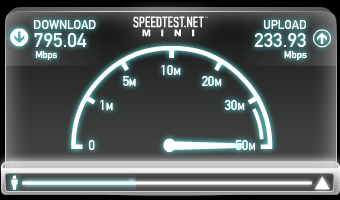This Mini PC
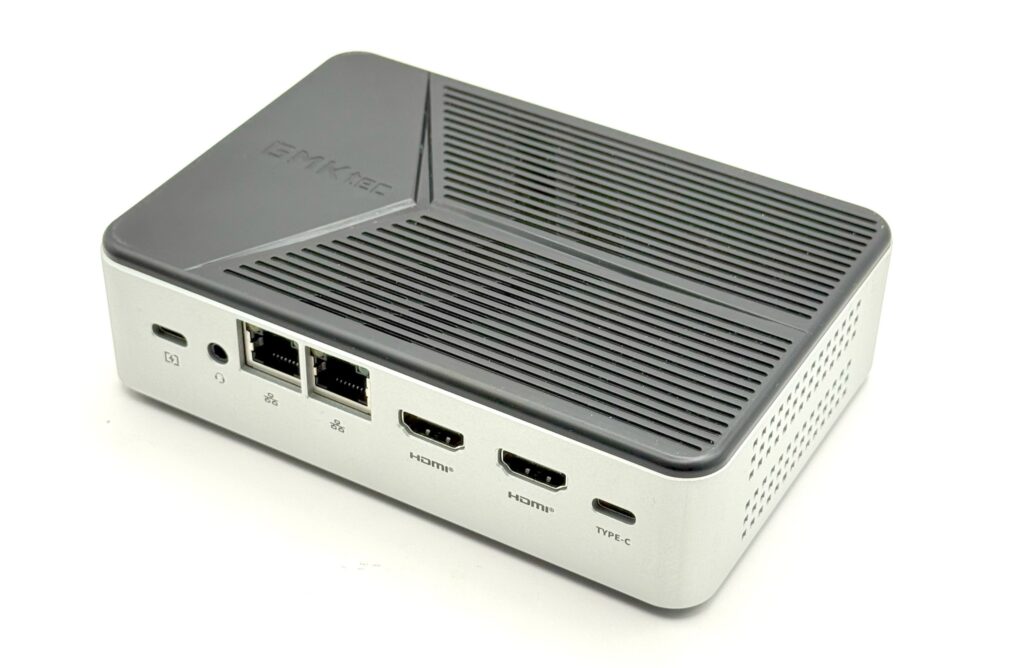
is for those enthusiasts who think on NVMe only based NAS solutions for home.
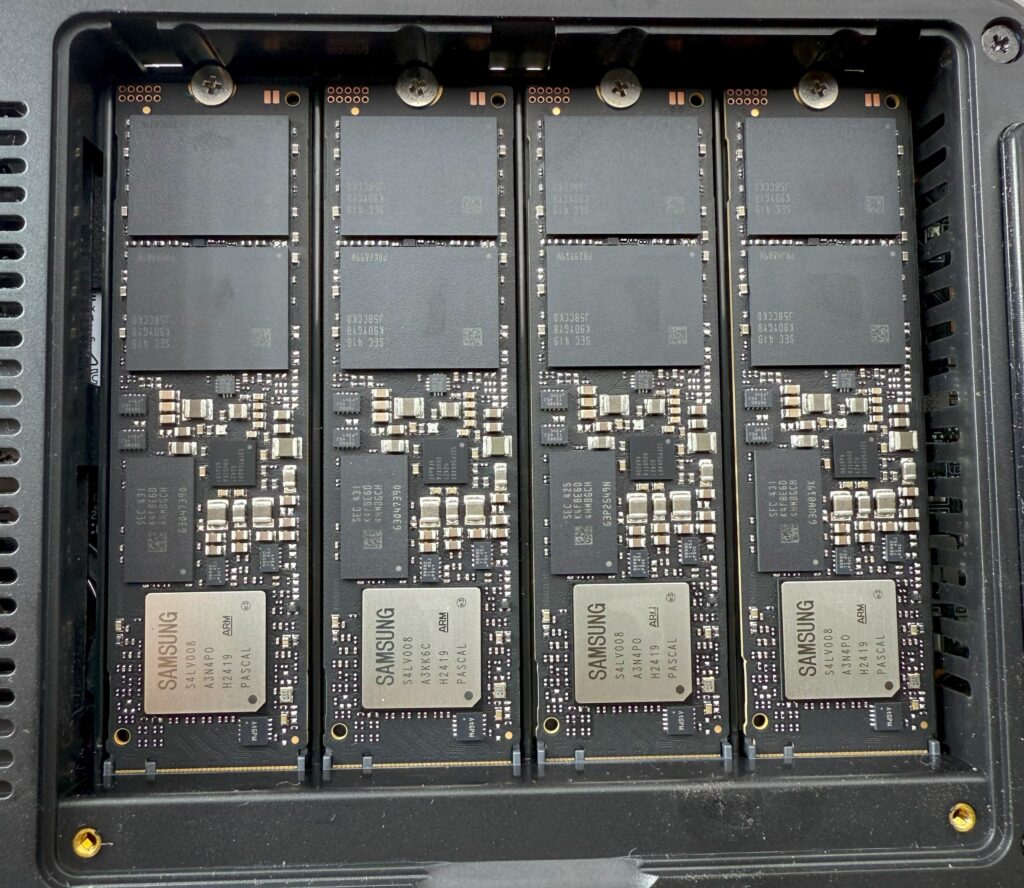
4 PCIe3x2 NVMe M.2 slots, Intel N150, 12 GB soldered LPDDR5, 64GB soldered eMMC disk. That make it possible to put some linux on eMMC and use all 4 disk for network shared resources. Also Intel N150 (it is actually very close to N100 in all ways of comparision) able to decode for example AV1, HW encoding of h.264, h.265 including HDR. Not bad for 6W TDP proccessor that you might want to use with 15W power limits just to get more performance, since active cooling makes it possible. Also there is two dedicated fans for NVMe disks. Disks can be as cheap as possible (just a reliable brand and enough capacity), since PCIe3x2 is limited on about 1.7GB/s so there is no need for high speed PCIe4x4 or PCIe5x4.
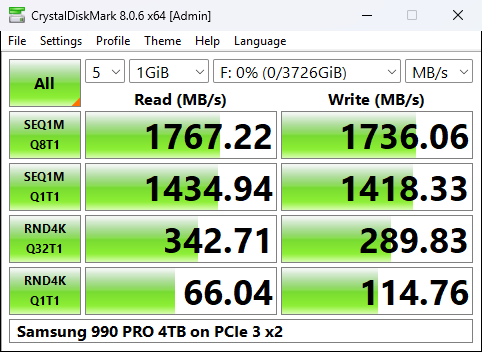
Internal eMMC speed is 200-300MB/s
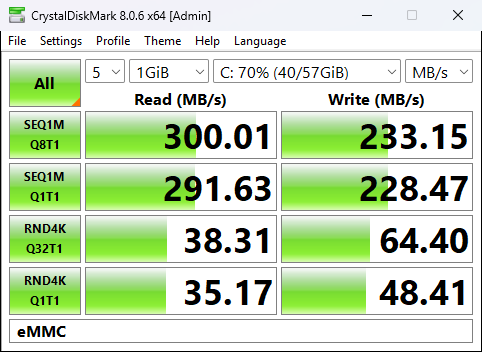
On wiki there are some benchmarks like table below
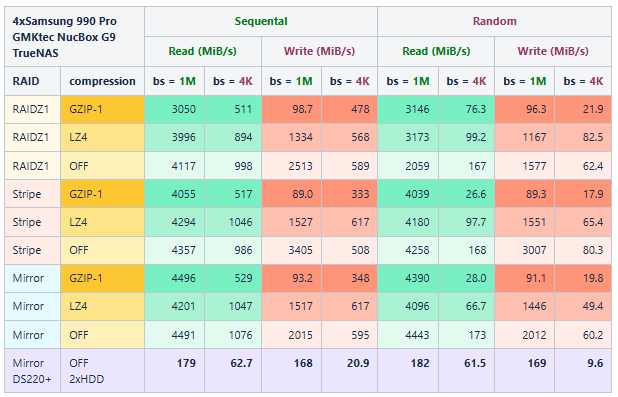
And also more images of what is inside GMKtec NucBox G9
Some Windows 11 benchmarks of NucBox G9
And Manual on how to install TrueNAS on G9 eMMC