To test wireless speed that will show results that is not depend on your Internet Service Provider Speedtest mini could be used.
1. Download http://c.speedtest.net/mini/mini.zip (95 MB)
2. Install it on your local web server (Synology in my case).
See the results:
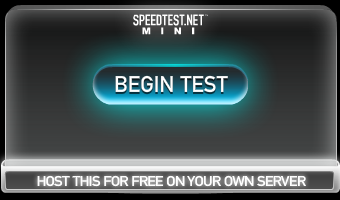
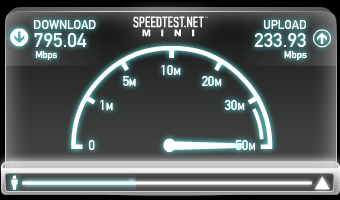
Synology installation:
1. Set up DNS record for speedtest.local
2. Enable webserver with virtual host speedtest.local
3. Login using ssh (root/Admin_password) and execute:
cd /volume1/web/
wget http://c.speedtest.net/mini/mini.zip
unzip mini.zip
ln mini/index-php.html mini/index.html
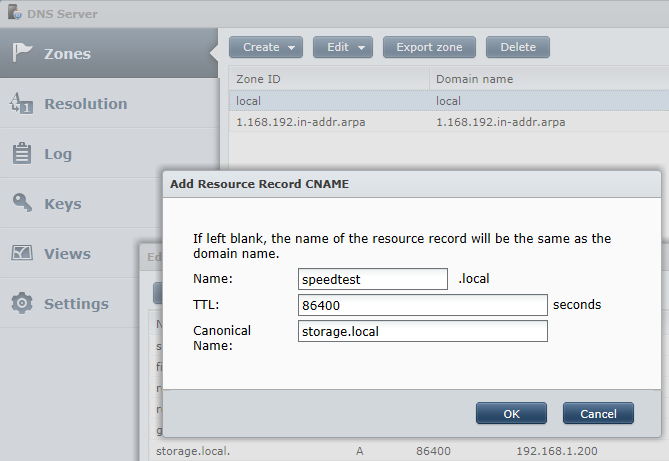
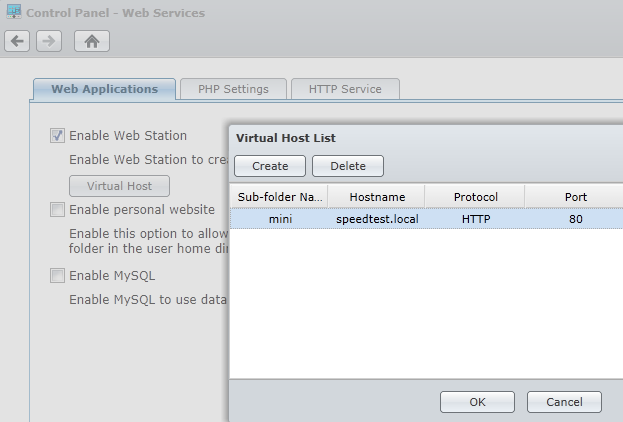
that is it. use http://speedtest.local.
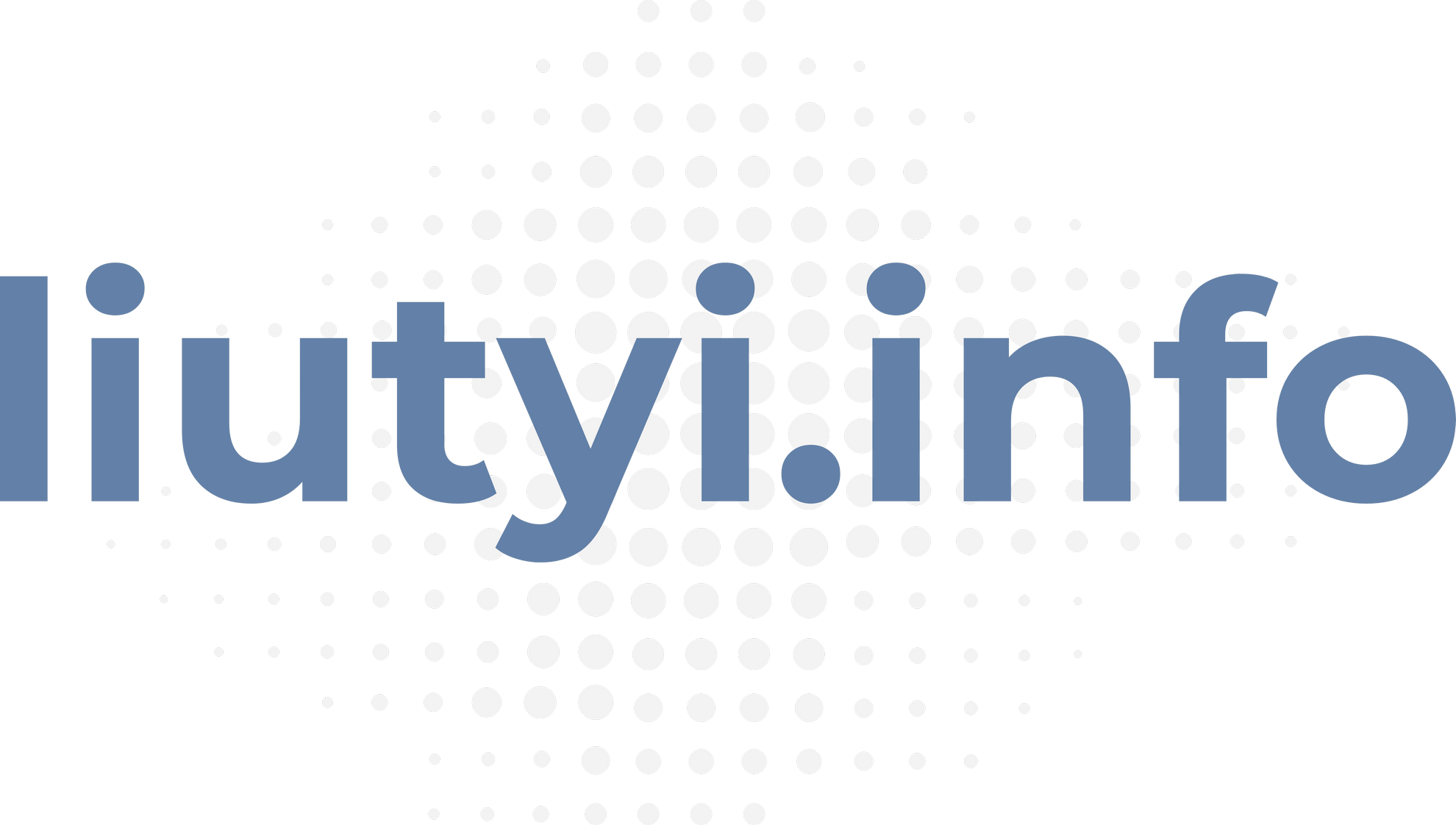
One reply on “Synology as a web server for speedtest.net mini”
Hi,
Can you please tell us step-by-step how you setup that DNS-server????
It drives me crazy!
Please mail me I have some questions.
Regards,
Vaako