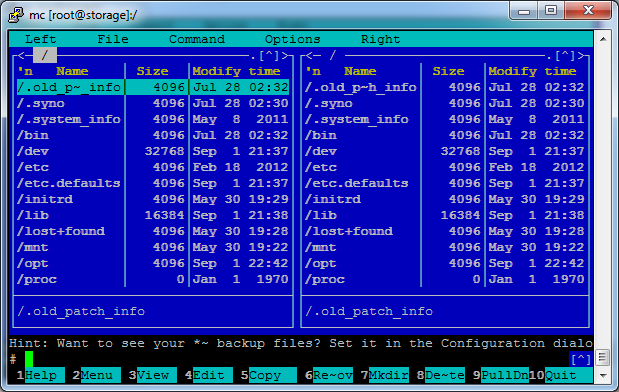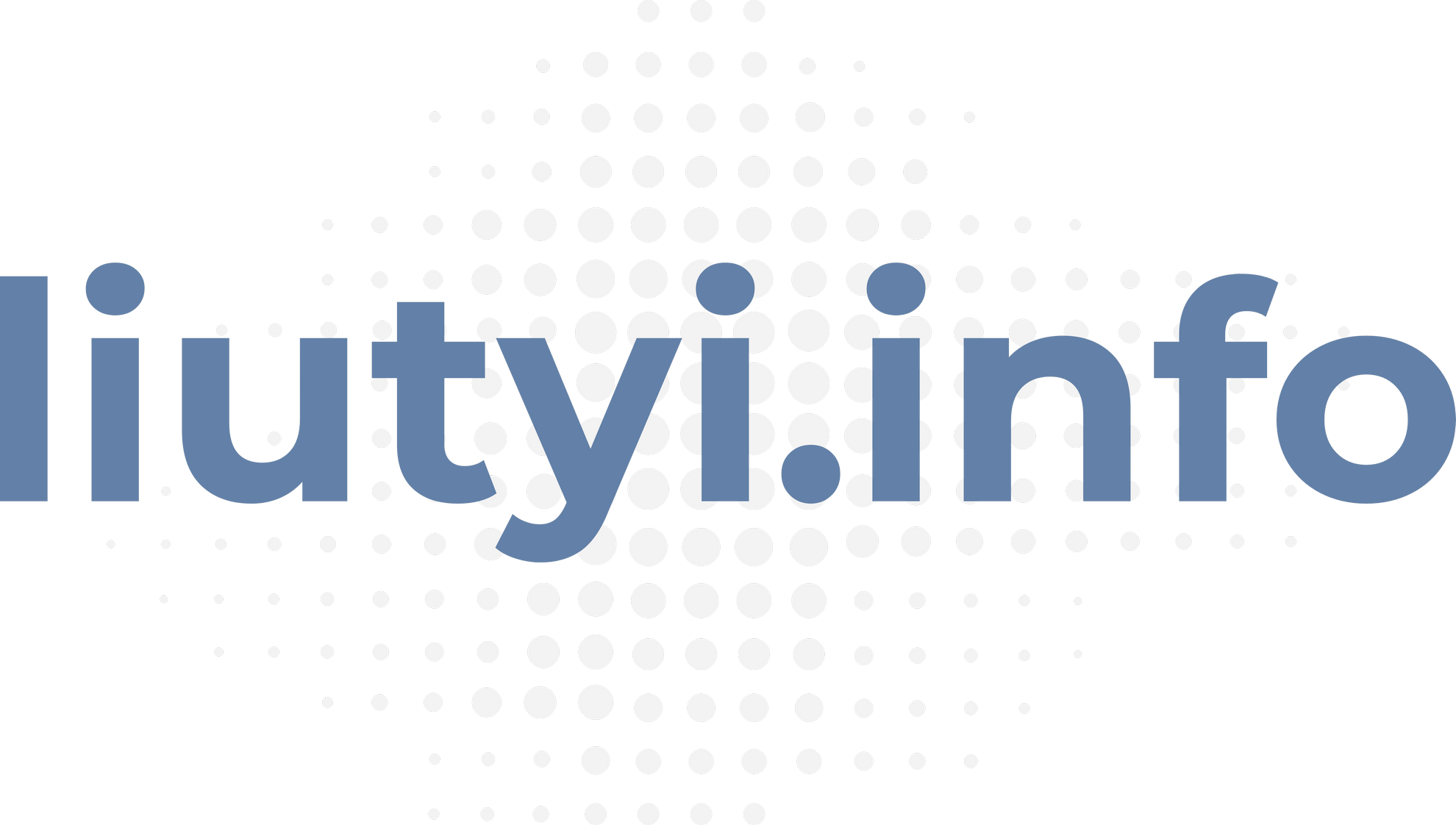Just to keep the note for myself:
1. Read WIKI. For DS213+ (e500, e500v2)
wget http://ipkg.nslu2-linux.org/feeds/optware/syno-e500/cross/unstable/syno-e500-bootstrap_1.2-7_powerpc.xsh
sh syno-e500-bootstrap_1.2-7_powerpc.xsh
2. add /opt to path
vi .profile
PATH=..:/opt/bin:/opt/sbin
3. Logout and Login again to apply PATHs.
4. update ipkg and install some tools
ipkg-opt update
ipkg-opt install mc
ipkg install mlocate
updatedb