ChargeLab new product. USB power meter with up to PD 3.1 support
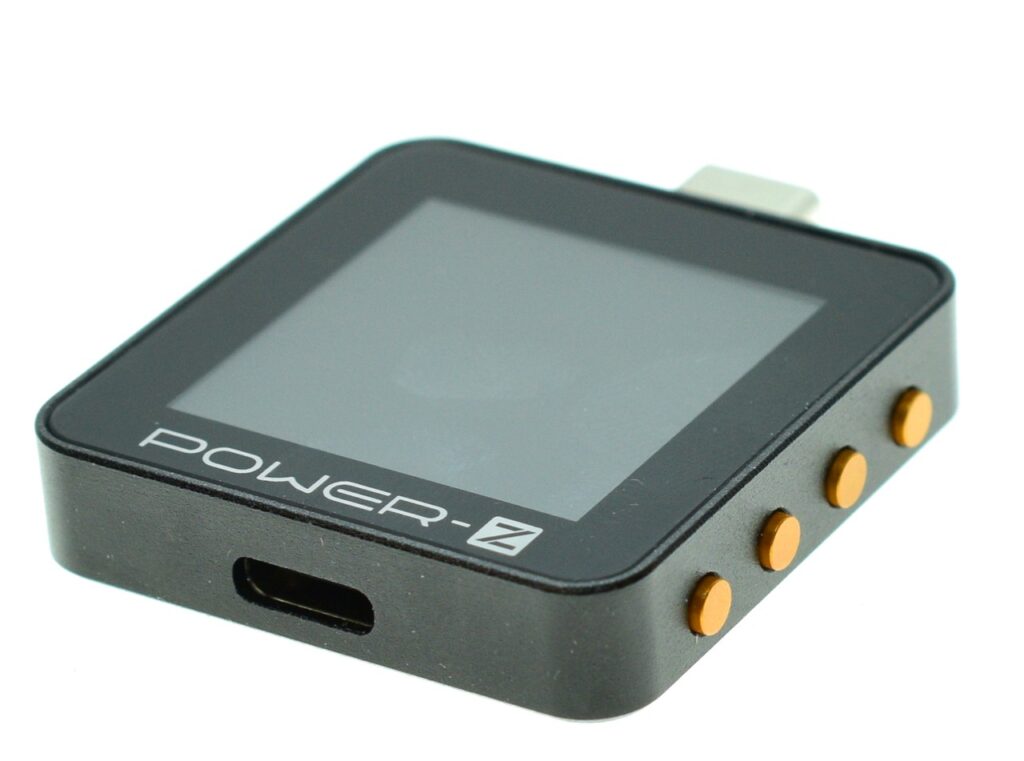
With higher voltage (50v) and current (6A)

The device is not PC Software compatible with KM001 KM001C. First versions of application was about 90% Chinese. With almost no English translation.
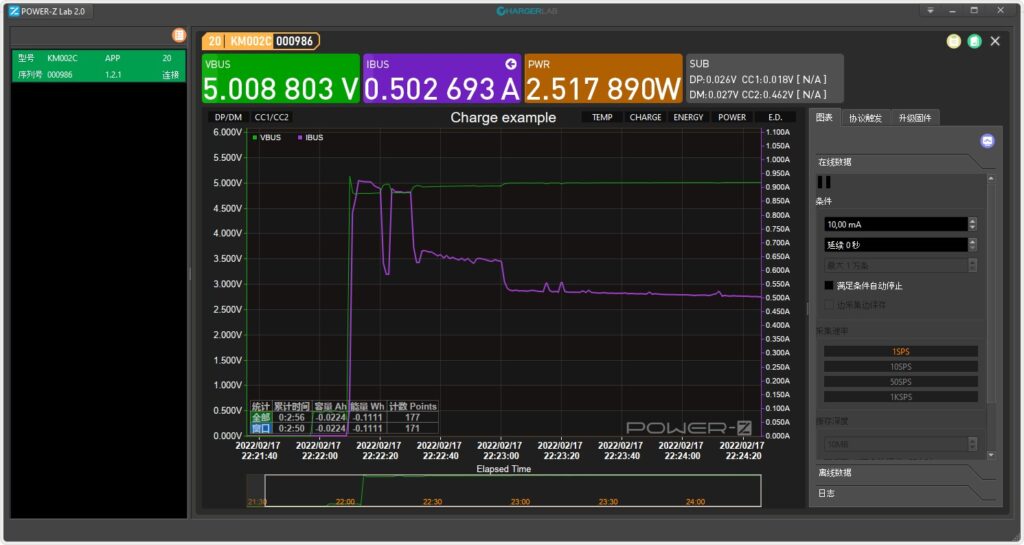
(Update for 2022-04-05) But that is getting better. Version 1.2.8 is more usable with better English support
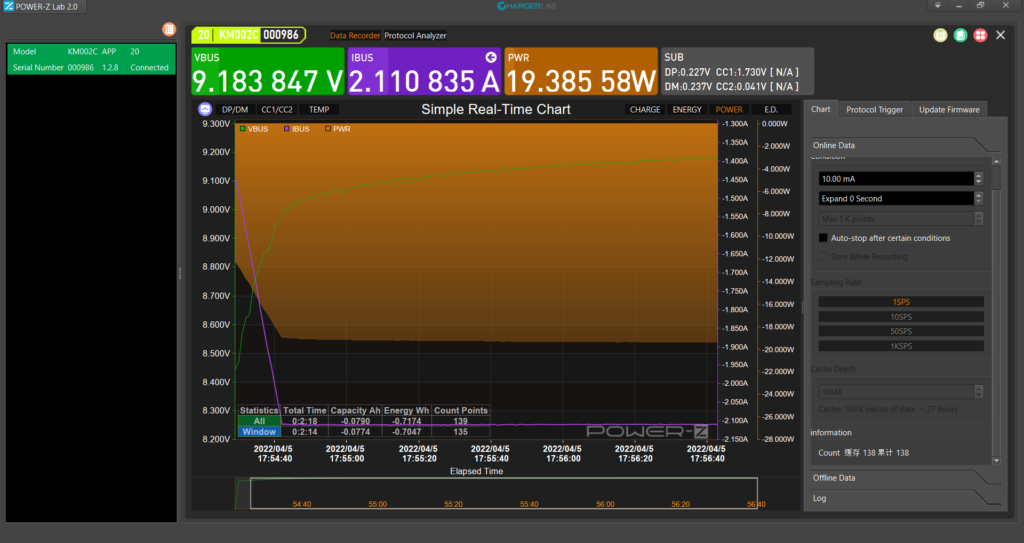
Despite the similar name, design is changed a lot since KM001C devices

Firmware 1.1.0 is unstable and has to be updated before using the device. Firmware update is possible for Power-Z Lab application.
To Download and apply new firmware Press “Chip button” on Update Firmware tab
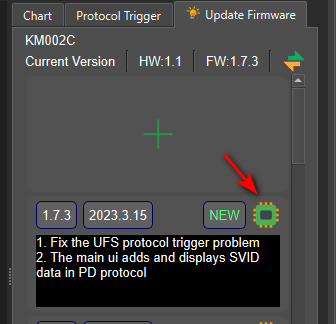
Link to Dropbox from ChargeLab
Link to Google Drive from ChargeLab
Link to AliExpress for KM003C: ~70$
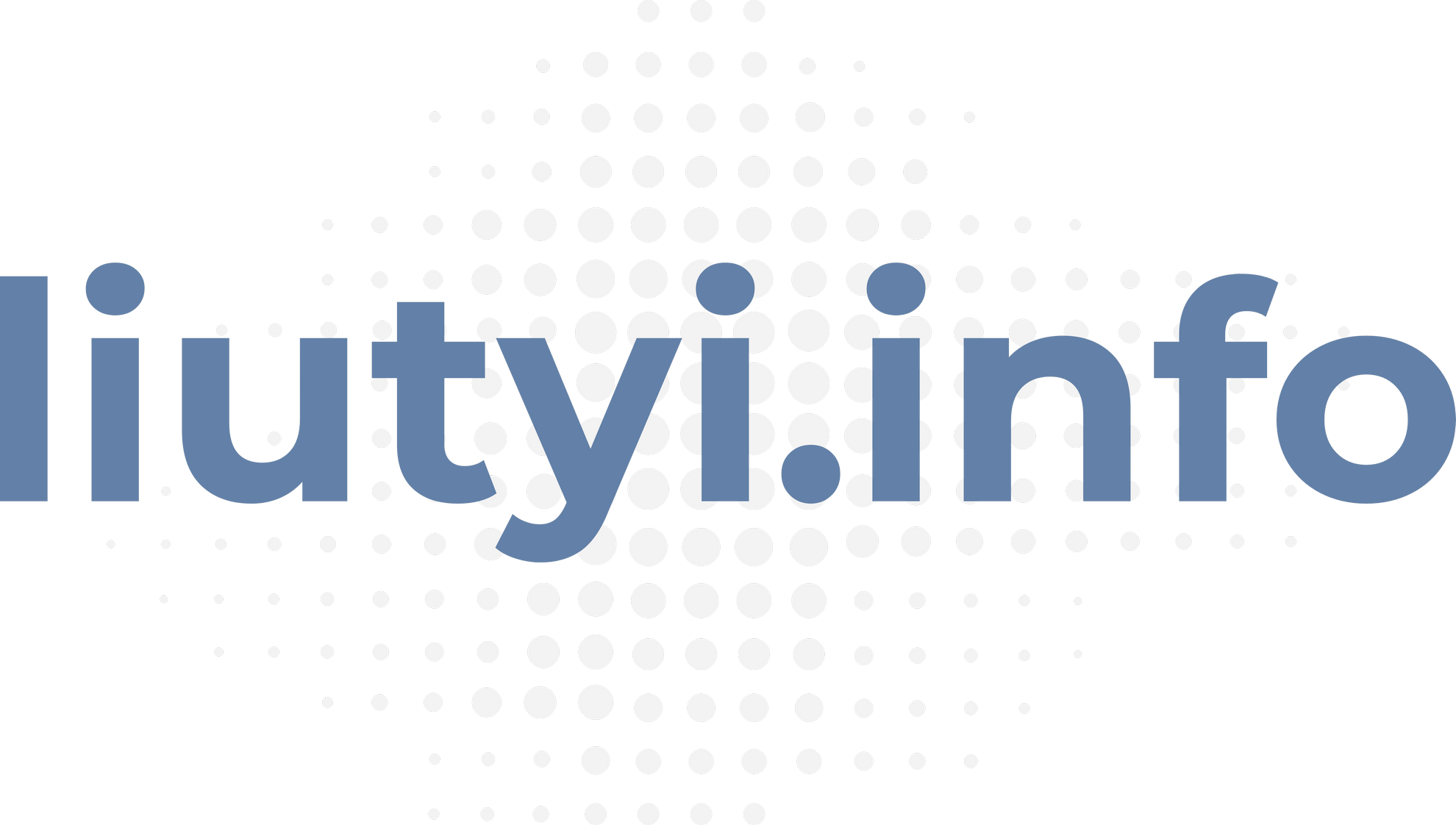
2 replies on “POWER-Z KM002C”
How to update the firmware? I can see updates in the software but cant update
yes, it is not obvious. So added screenshot to article