Yet another SD cards to test:
Sandisk MicroSD 16GB Ultra
Trnscend SD 32GB Class 10
* usual notebook embeded SDHC cardreader was used (without Sandisk proprietary 30MB/s or standard UHS-1 mode support)
tested with CrystalMark 3.0.1
Hardware reviews
Yet another SD cards to test:
Sandisk MicroSD 16GB Ultra
Trnscend SD 32GB Class 10
* usual notebook embeded SDHC cardreader was used (without Sandisk proprietary 30MB/s or standard UHS-1 mode support)
tested with CrystalMark 3.0.1
Reading some old posts:
SanDisk Extreme 30 MB/s SD Card
SanDisk SDDR-199
SD Cards test with SDDR-1999
Now I know what was wrong with 30MB/s SanDisk Extreme SD cards. 30 MB/s was not standard bus speed for SD. So it is seems like only (one?) card reader from SanDisk was supporting that speed. And it was not a good idea to buy 30MB/s cards. Actually theoretical maximum speed for normal and high speed SD cards was 12.5 MB/s and 25MB/s (read as 10MB/s and 20 MB/s in real life). And, by the way, USB 2.0 (480 Mbit/s) has reallife speed for cardreader/hdd/etc ~ 30 MB/s at maximum.
New SD card standards are UHS-1 with 50 MB/s and 100 MB/s (read as 45 MB/s and 90 MB/s) and UHS-II with 156 MB/s and 312 MB/s.
So now some examples of UHS-1 standard in use:
SanDisk ImageMate SDDR-289 (USB 3.0)

USB 2.0 is not enough to get 45+ MB/s that is why UHS-* cardreaders must be USB 3.0 or other modern high speed interface.
Card formated to exFAT. Cardreaders setting “optimized for performance” in Windows 7.
| USB | Reader | Card | Read MB/s | Write MB/s |
|---|---|---|---|---|
| USB 3.0 | UHS-1 | UHS-1 45MB/s | 39MB/s | 24MB/s |
| USB 2.0 | UHS-1 | UHS-1 45MB/s | 26MB/s | 16MB/s |
| USB 2.0 | non UHS-1 | UHS-1 45MB/s | 18MB/s | 14MB/s |
Card Formatted to FAT32 by SD Formatter 3.1
| USB | Reader | Card | Read MB/s | Write MB/s |
|---|---|---|---|---|
| USB 3.0 | UHS-1 | UHS-1 45MB/s | 36MB/s | 32MB/s |
| USB 2.0 | UHS-1 | UHS-1 45MB/s | 25MB/s | 20MB/s |
| USB 2.0 | non UHS-1 | UHS-1 45MB/s | 18MB/s | 17MB/s |
speed tested with Flash Memory Toolkit “File Transfer (5MB)”
Airport Extreme + Mac Book Air 802.11n (5 GHz)

Airport Extreme + Mac Book Air 802.11n (2.4 GHz)

Wi-Fi certificate of IPad 3 is exactly the same as for iPad 2
iPad 802.11n draft 2 2.4 GHz (antenna 1:1) Certificate
iPad 2 802.11n 2.4 GHz, 5 GHz (antenna 1:1/1:1) Certificate
iPad 3 802.11n 2.4 GHz, 5 GHz (antenna 1:1/1:1) Certificate
Some other devices:
Mac mini 2011 802.11n 2.4 GHz, 5 GHz (antenna 3:3/3:3) Certificate
Mac Book Air 2011 13″ 802.11n 2.4 GHz, 5 GHz (antenna 2:2/2:2) Certificate
Lenovo X201s (Intel WiFi Link 1000 BGN) 802.11n 2.4 GHz (antenna 2:1) Certificate
iPhone 4S 802.11n 2.4 GHz (antenna 1:1) Certificate
other devices http://certifications.wi-fi.org/search_products.php
New iPad has great high resolution display. Some applications is already use it, but some still not updated and render in low resolution. New iPad has 1GB RAM and A5X processor. iPad 2 has A5 and 512MB RAM. CPU speed actually not changed. Only graphics is faster. Device heating up a little and weight noticeable more (+60 g). More time to charge needed.
Some test speed results could be found on
http://www.glbenchmark.com/result.jsp
http://browse.geekbench.ca/geekbench2
CPU benchmark:
135 iPhone
135 iPhone 3G
285 iPhone 3GS
390 iPhone 4
625 iPhone 4S
460 iPad
750 iPad 2
750 iPad 3
1000 = Mac G5 (2003)
GPU (Trigonometric test: balanced)
1.5 fps iPhone 3GS
1.4 fps iPhone 4
4.7 fps iPhone 4S
1.3 fps iPad
5.5 fps iPad 2
9.9 fps iPad 3 (1024×768)
2.2 fps iPad 3 (2048×1576)
Except 5MP rear camera, only real improvement is retina display, GPU, memory and battery is simply adjusted to the new screen requirements.
For USA it also LTE/4G
Хорошую скорость L2TP и PPTP тунелей для подключения к Домашнему интернету от Киевстар (бывший Билайн который в свою очередь бывший Голден Телеком) дают маршрутизаторы с прошивкой http://code.google.com/p/wl500g/. список поддерживаемых устройств http://code.google.com/p/wl500g/wiki/Devices
скорость L2TP туннеля для маршрутизаторов с прошивкой 1.9.2.7-rtn-r3702:
ASUS WL-500g Premium V2 (240МГц/32МБ/8МБ) составляет примерно 30 Мбит/с
ASUS RT-N16 (480МГц/128МБ/32МБ) составляет примерно 90 Мбит/с (60 Мбит/с с оригинальной прошивкой от АСУС)
Думаю сейчас (Январь 2012) ASUS RT-N16 самый быстрый из бытовых маршрутизаторов (с ценой порядка 100$) для доступа в Интернет с использованием тунеллей. Другие маршрутизаторы в зависимости от мощности их процессора и качества прошивки могут очень сильно ограничивать скорость работы с Интернет. Так довольно мощный Linksys WRT610N v1 (300МГц/64МБ/8МБ) дает порядка 6-8 Мбит/с с прошивкой dd-wrt.
speedtest.net
компьютер подключен к роутеру по Gigabit Ethernet
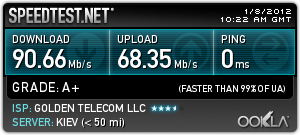
iPhone (802.11n)
настройка
IP Config – WAN & LAN
WAN Connection Type: L2TP
WAN Connection Speed: Auto
IPTV STB Port: None
Get IP automatically? Yes
Get DNS Server automatically? Yes
User Name: 0003xxxxxx (НОМЕР ДОГОВОРА)
Password: ********* (ПАРОЛЬ)
Additional pppd options:
Enable PPPoE Relay? No
Host Name:
MAC Address:
Heart-Beat or PPTP/L2TP (VPN) Server: tp.beeline.ua
Host Name: gateway
IP Address: 192.168.1.1
Subnet Mask: 255.255.255.0
этого должно хватить. Сохраняем конфигурацию и перезапускаем.