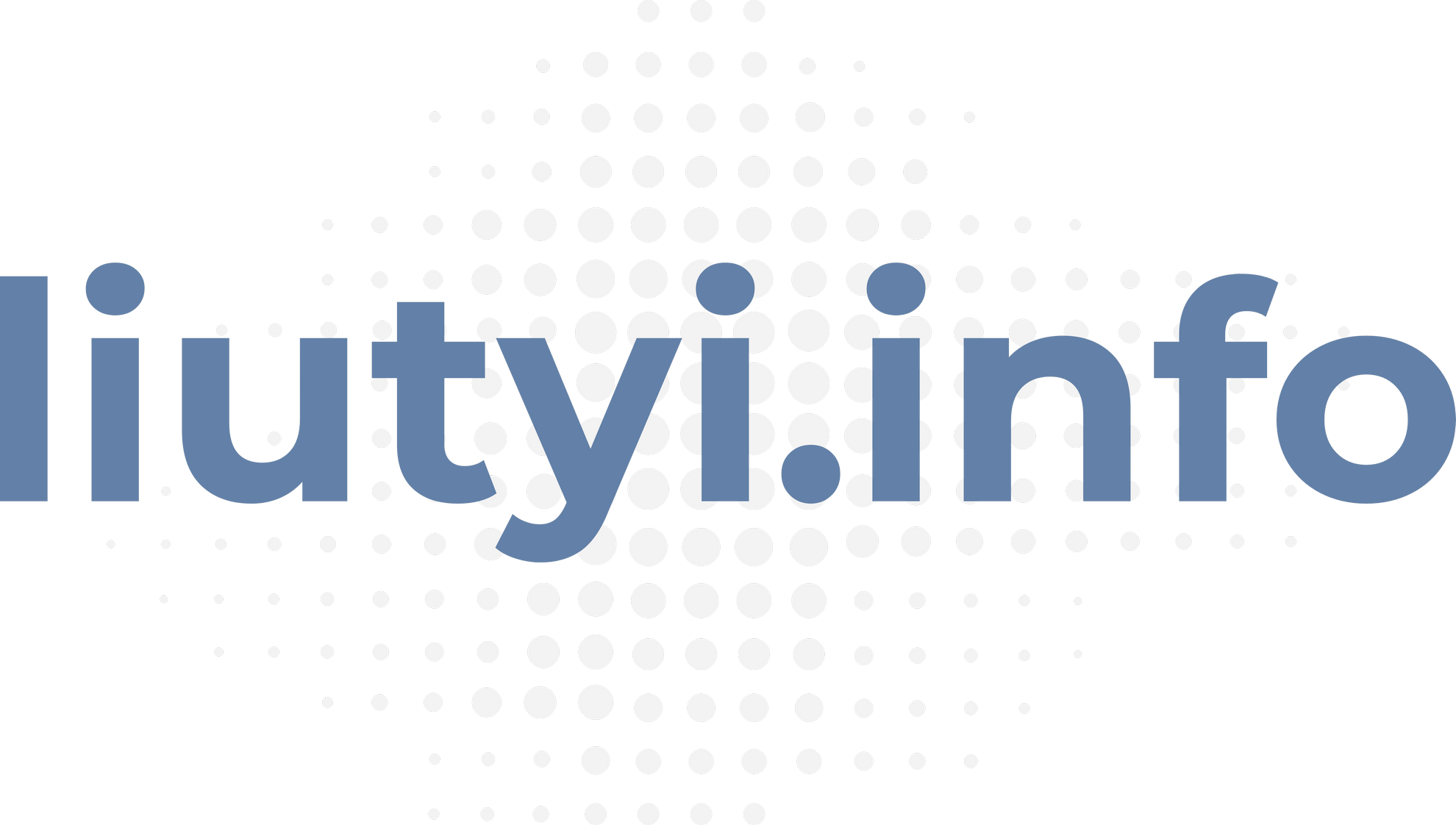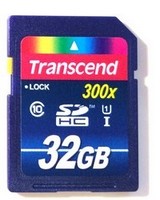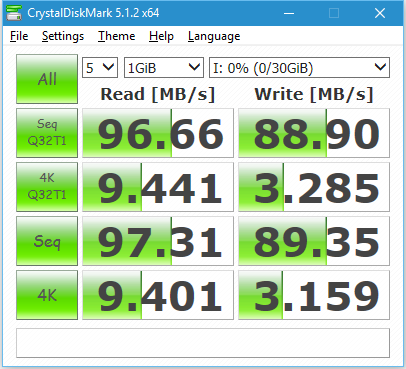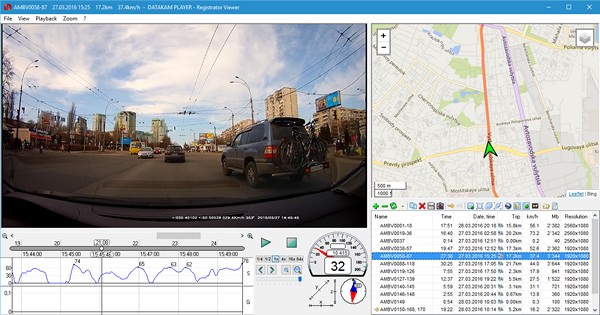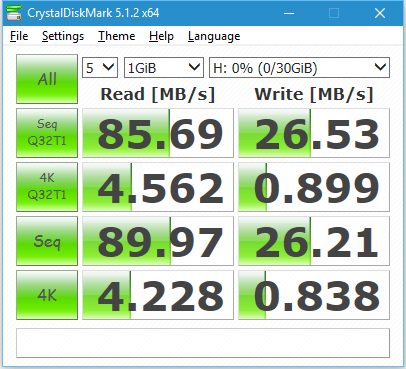The fast solution to make wordpress display high resolution images on HiDPI dispalys is install plugin WP Retina x2
Best microSD cards, that may be found today at stores is UHS-I with sequental read/write speed about 80-90 MB/s. To achive this read/write speed cardreaders must support at least UHS-I standard and be connected using fast interface like USB 3.0 or better. Use of old readers will reduce speed to about 20 MB/s. Use of USB 2.0 with UHS-I reader gives about 40 MB/s
Cards:
SDSDQXP-032G-G46A Sandisk Extreme PRO MicroSDHC (633x) UHS-I U3
TS32GUSDU3 Transcend ULTIMATE microSDHC 32GB (633x) UHS-I U3
SDCA3/32GB Kingston MicroSDHC 32GB UHS-I U3
Cardreader:
Transcend TS-RDF9
Software:
CrystalDiskMark 5.1.2 x64
Additional reading for topic:
http://www.cameramemoryspeed.com/reviews/sd-cards/
https://www.sdcard.org/developers/overview/bus_speed/index.html
Quick comparision of couple USB 3.0 cardreaders with UHS-I support.
| TS-RDF5 | TS-RDF8 | TS-RDF9 | FCR-MLG4 | |
| Read speed | ||||
| Sequential Read (QD=Q32) (MB/s) | 92.26 | 88.71 | 93.56 | 94.11 |
| Random Read 4KB (QD=32) (MB/s) | 6.58 | 9.39 | 10.52 | 10.50 |
| Sequental Read (MB/s) | 93.54 | 93.54 | 94.17 | 94.37 |
| Random Read 4KB (MB/s) | 6.38 | 8.92 | 10.11 | 10.04 |
| Write Speed | ||||
| Sequential Write (QD=Q32) (MB/s) | 35.05 | 38.22 | 37.89 | 38.25 |
| Random Write 4KB (QD=32) (MB/s) | 0.98 | 1.00 | 0.78 | 1.03 |
| Sequental Write (MB/s) | 34.81 | 37.95 | 37.54 | 37.33 |
| Random Write 4KB (MB/s) | 0.82 | 0.68 | 0.88 | 0.66 |
Windows 10 Related issue
SanDisk MicroSD 32 GB Extreme Pro

Yet another Ambarella A7la50 with Omnivision OV4689 and GPS. Device record in .MOV (H.263/AAC) files that contains GPS track inside.
There is a lot of good things about the device:
- It record SHD.
- Have large LCD with relatively good view angles.
- Good holder with build-in connector that make it easy to install and remove device using one hand.
- GPS on suction cap.
- Support SDXC cards.
- Able to record time-lapse.
- Internal memory available (can store 1 min of S.Fine SHD video file).
- Video stamp allow customizations
And some not that good
- CarDV player not good
- IR LEDs gives no light to image
- Poor Sound record quality
- 130 mAh battery
- Not compatible with iPad (SD card reader import)
- UI not perfect (both menu structure and functions assigned to keys)
Standart player for NOUS NF9 (SAMOON B03F) is kind of minimalistic one. Firmware contain some older version with internal numbers 5.5.0. CD shiped with DVR contain newer v2.2 with internal numbers 5.7.1. Both are looks more or less same.
And contain same bugs with google maps integrations. That makes work with this application painful.
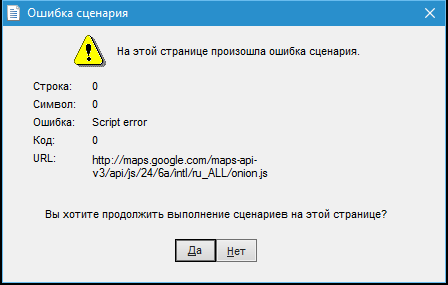
Did search but unable to find site of software authors.
Registrator Viewer (DATAKAM Player) is the best player for dashcam video files. It known to be used in some DVR’s firmware. Usually When format SD card using DVR menu RegistratorViewerX.X.exe appear in SD root folder. In case of firmware not contain the player it still may be downloaded and used for most devices.
Currently URL http://download.registratorviewer.com/download/RegistratorViewer.exe reported by some browsers as insecure, but check with VirusTotal says it is ok. Other URL to DATAKAM Player Download page is http://datakam.ru/download/
Open Stack Cloud at home
There is a lot of options now exist about how to get virtual machine running. That including oldschool VMWare or VirtualBox VM setup.
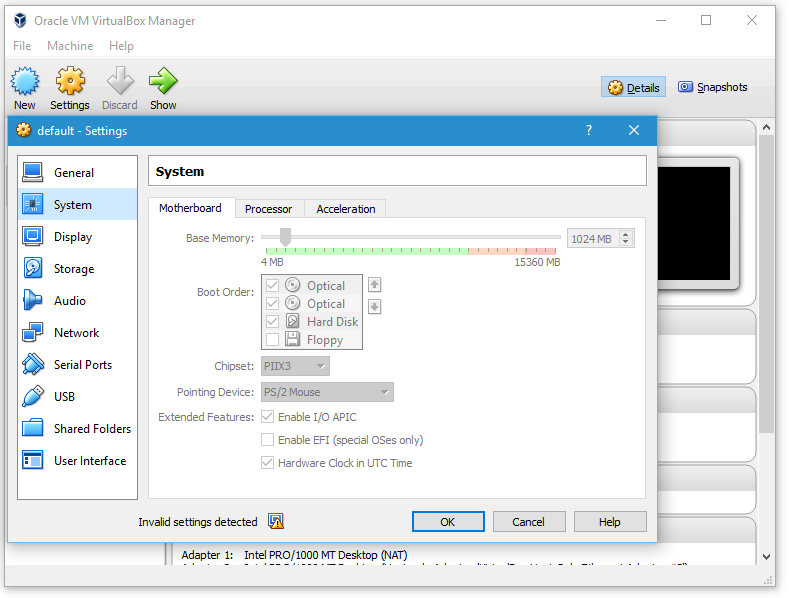 More modern way is to use Vagrant or Docker. that is not just virtualisation, but also catalogs of OS/software that might be started in couple of clicks.
More modern way is to use Vagrant or Docker. that is not just virtualisation, but also catalogs of OS/software that might be started in couple of clicks.
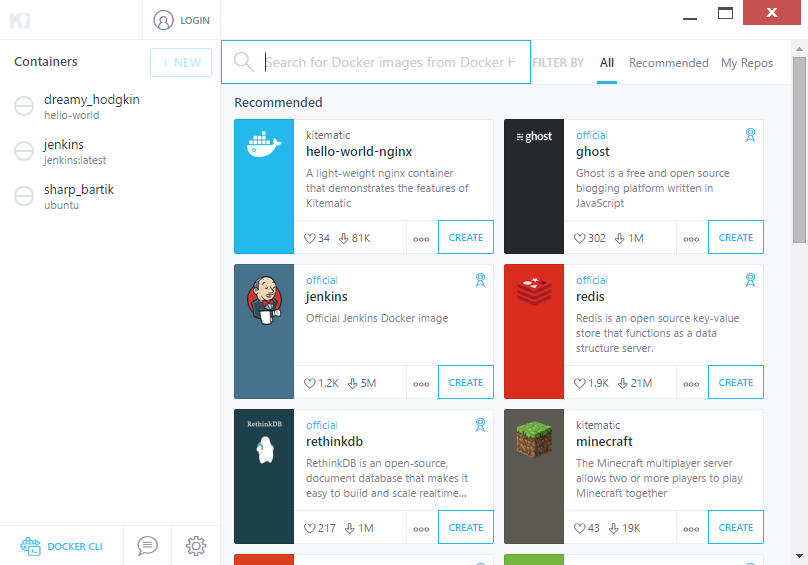
It is also not a problem now to create own small cloud with bunch of virtual machines that may run continously, be enlarged or shrinked if needed. easily stoped and destroyed and created again. Something like AWS EC2 but at home. One of such solution is DevStack on single PC. It is not as relible as as commercial public clouds (GCP or AWS), but for some personal testing purposes is good enough.