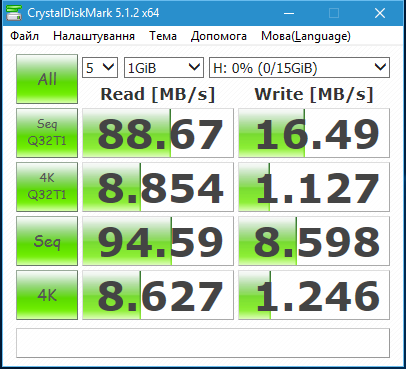Top speed UHS-1 U3 MicroSD from Sandisk for 4K video recording. Fast.

CrystalDiskMark results:
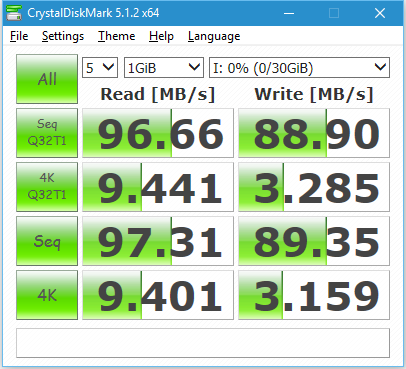

Yet another Ambarella A7la50 with Omnivision OV4689 and GPS. Device record in .MOV (H.263/AAC) files that contains GPS track inside.
There is a lot of good things about the device:
And some not that good
Standart player for NOUS NF9 (SAMOON B03F) is kind of minimalistic one. Firmware contain some older version with internal numbers 5.5.0. CD shiped with DVR contain newer v2.2 with internal numbers 5.7.1. Both are looks more or less same.
And contain same bugs with google maps integrations. That makes work with this application painful.
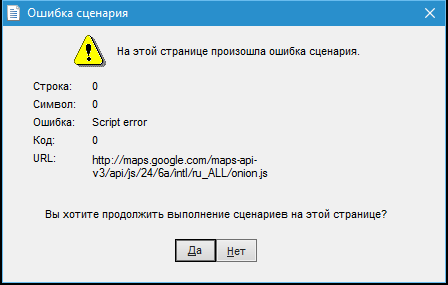
Did search but unable to find site of software authors.
Registrator Viewer (DATAKAM Player) is the best player for dashcam video files. It known to be used in some DVR’s firmware. Usually When format SD card using DVR menu RegistratorViewerX.X.exe appear in SD root folder. In case of firmware not contain the player it still may be downloaded and used for most devices.
Currently URL http://download.registratorviewer.com/download/RegistratorViewer.exe reported by some browsers as insecure, but check with VirusTotal says it is ok. Other URL to DATAKAM Player Download page is http://datakam.ru/download/
There is a lot of options now exist about how to get virtual machine running. That including oldschool VMWare or VirtualBox VM setup.
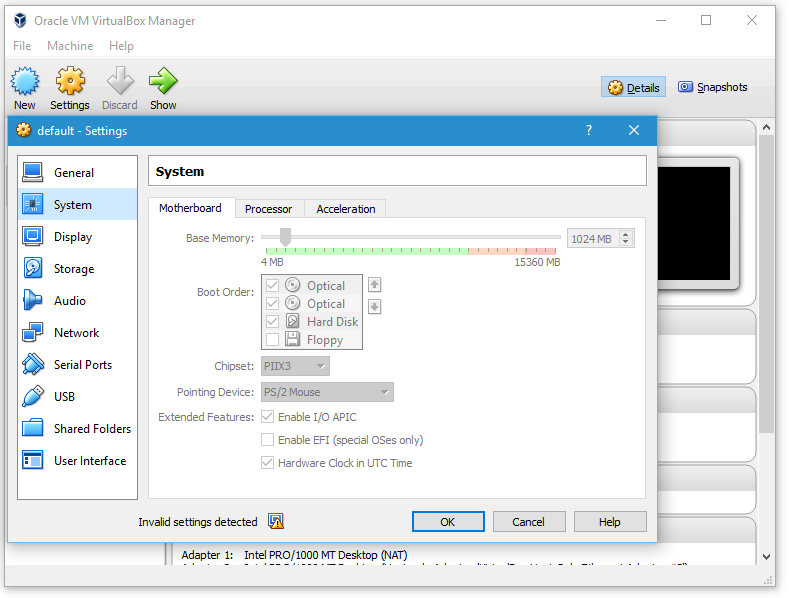 More modern way is to use Vagrant or Docker. that is not just virtualisation, but also catalogs of OS/software that might be started in couple of clicks.
More modern way is to use Vagrant or Docker. that is not just virtualisation, but also catalogs of OS/software that might be started in couple of clicks.
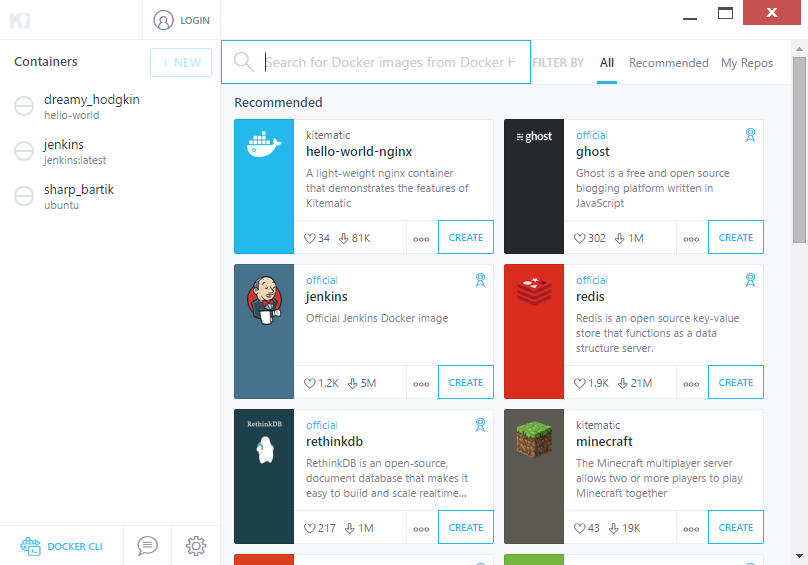
It is also not a problem now to create own small cloud with bunch of virtual machines that may run continously, be enlarged or shrinked if needed. easily stoped and destroyed and created again. Something like AWS EC2 but at home. One of such solution is DevStack on single PC. It is not as relible as as commercial public clouds (GCP or AWS), but for some personal testing purposes is good enough.
Custom firmware that makes possible to import videos from iReg-7570SHD (Ambarella a7la70 , OmniVision OV4689) to iPad using Lightning to SD Card Camera Reader
Be sure you understand the risk to brick you device and loose the warranty before proceed with that. See WIKI before continue. Always make firmware backup before flash new.
Compact DVR with Ambarella A7LA70 and Omnivision OV4689. Have small LCD with plastic cover and tiny accumulator. Also have external GPS in the middle of the power cable. GPS and DVR holder compatible to Koonlung C-series DVR. Some special “soft touch” plastic that looks like leather on device’s front. Loud speaker. SDXC support. Work with exfat 128 GB cards. It is hard to release DVR from holder even using 2 hands. Device is not compatible with iPad and Lightning to SD Card Camera Reader because of long filenames (maybe fixed by firmware customization, see end of the post).
Video quality is OK as for the 200$ price.
Koonlung C75 is relatively cheap and small DVR with Super HD video, GPS and SDXC support.

Manufacturer says that device support up to 32 GB MicroSD. But SDXC 128 GB card is actually work fine. SDXC support is feature of Ambarella A7LA chipsets. GPS module is external. Module build in USB power cable. LCD is small, glance and cheap.
Key features:
Ambarella A7LA50 with OmniVision OV4689 sensor
Super HD video (2304×1296@30p, 2560×1080@30p, 1920×1080@45p, 1280×720@60p)
External GPS
SDXC support
Verbatim PREMIUM microSDHC Card 16 GB class 10

CrystalDiskMark 5 results: